How To Lend On Bitfinex
First, create an account on Bitfinex and transfer some bitcoins or USD to the Funding wallet.
Then go to the API menu and create an API key with the following permissions : Margin Funding Read + Margin Funding Write + Wallets Read.
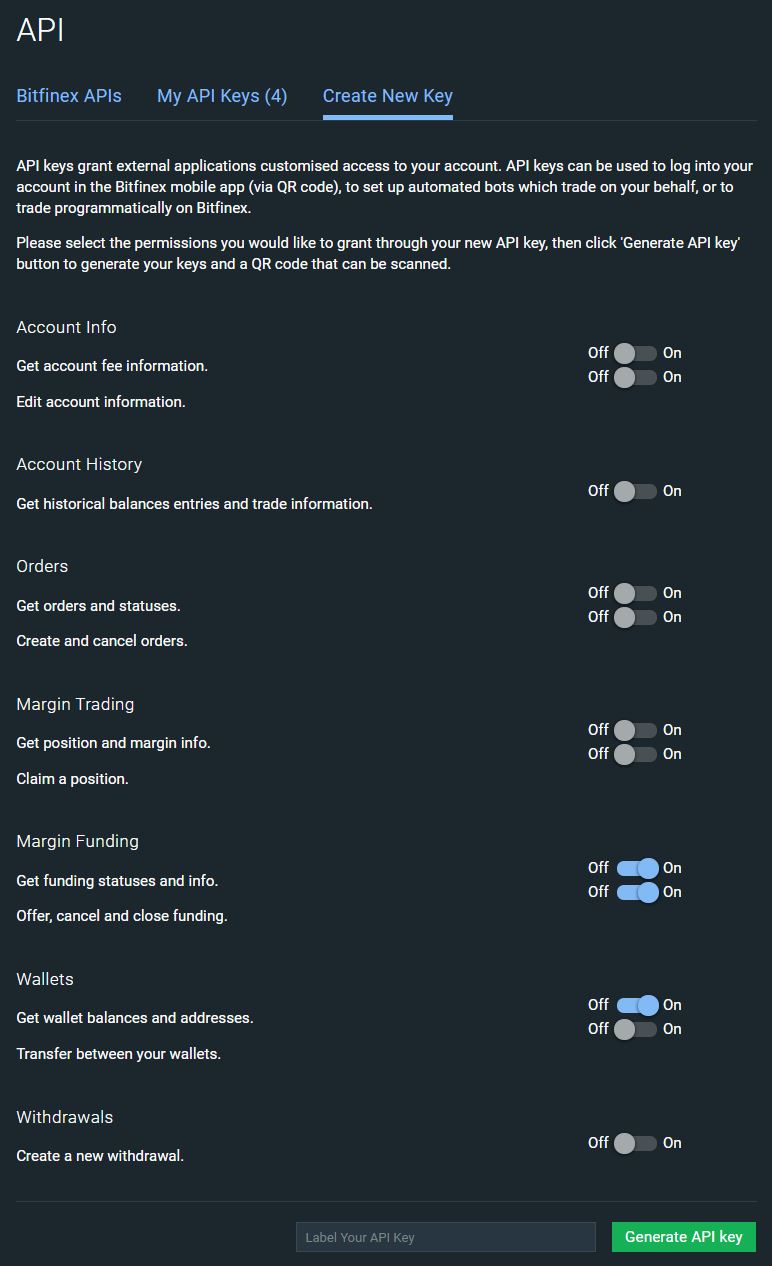
The above permissions ensure that this API key does not allow withdrawal nor trading.
Then, come back here and create an account (please choose a unique password).
Enter your Bitfinex API key and secret code in your account.
Select a strategy from your dashboard or from the bot settings.
Let Crypto Lend optimize the lending for you and enjoy the returns.
When you have enough, juste disable Bitfinex lending strategy, or disable your API key on Bitfinex.
For security reasons, our bot may delete your API keys in the following cases :
- Wrong key or secret
- Key disabled at exchange side
- Key re-used from another bot
- Account balance empty during a few days
- No lending during a few days